1. When a file that is in flash is already no longer
need, you better throw away / delete it. This is so that your flash is not very
fullness if your flash space is not too large. But if you feel you have flash
large space to giga-giga air and many residual spacenya, so please just melakuakn
you probably do not need this.
2. Do not let your flash is infected
"virus" that many were scattered everywhere. Virus is a computer
virus course. various kinds of viruses are getting more scattered everywhere.
3. To be free of the virus as in point number 2
above, the solution is that you must install antivirus. Whether paid or free
please go ahead. Examples are paid, for example, named kaspersky antivirus. Its
key must buy. For a free antivirus, we demonstrated for the class international
AVG. If you want to feel the powerful protection of a local virus, we contohakn
antivirus named smadav. If you're curious to try it, please find the
information first on google. Want to wear which just suit your individual
taste.
4. Frequently you check the error that may occur in
your favorite flash. How? how is easy. Right click on your flash drive, select
properties, then you select the tools. nah, in which there will be some more
selection options, select only error checking and click check now.
5.If necessary, defragment process to organize the
files that exist in your flash. However, our advice is not too often to
defragment it. You better check first with your windows or from third-party
services such as facilities tuneup utilities. If it is necessary to defrag, do
it. If it is not necessary to defragment ya already do this.
6. Do not carelessly / home plug in your flash on
another computer. Why should not? of course there's a reason. This is related
to point number 2 above, ie that any time a virus could infiltrate into your
flash. Moreover, computer / laptop where you plug your flash does not have an
adequate protection system to prevent the virus, can be more annoying later.
The point, once again, be careful when you want to plug in your flash on
another computer. Check first whether the laptop / computer that you want to
flash it with sekasama tancapi, is prone to virus or clean from viruses. But if
you do have potent antiviral and continue to update it, it's probably not too
worried because if your flash is having a virus because another computer, you
can still clean it with anti-virus installed on your computer or laptop. But
the absolute caution that you are prioritizing things that are not in want can
be minimized.
7. Do not make the editing process when you type for
example by microsoft officeword and his friends, listening to the music of the
song that is in flash, and other processes are directly sourced from existing
files in your flash. Better you copy and paste the first file in your flash
disk to your new laptop or computer you do action. Action here such as yes it
was, editing keystrokes or play music from an mp3 file you have. Since, it has
been said, and maybe it is, if things are as we demonstrated above is done
directly from the flash, the flash you will quickly be damaged (CMIIW).
8. Make sure your flash power to full or sufficient.
Because, according to the master, if a flash or a mobile modem shortage of
electrical current that goes into it, it could cause a malfunction.
9. If you really want to use a usb extender or
trivial term usb extension cable, make sure the extension cord is of good
quality. It also has something to do with the electric current that goes into
the flash as in point number 8 above. The better the quality of usb extension
cable, the less likely your modem stick or electricity shortages.
10. When unplugging your flash, must not disconnect.
Use the safely remove hardware facility. This is very important because if it
gets immediately pull without going through safely remove hardware this stage,
which can be fatal damage to your flash.
11. Keep away from the reach of children. You know
how the doings of the children. It could flash you dipped into the water when
it comes to flash you fall into their hands.

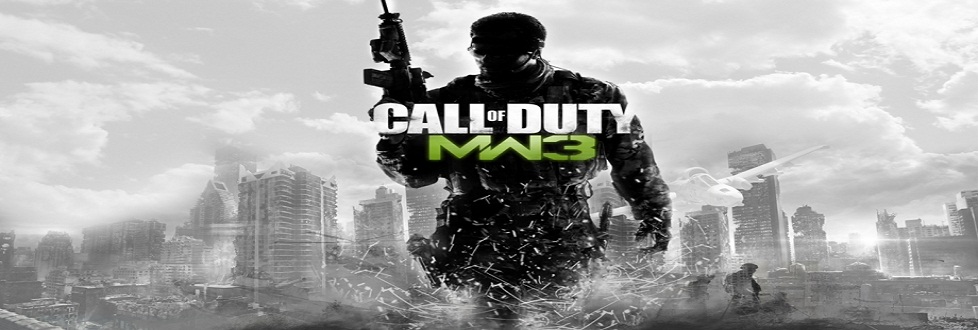

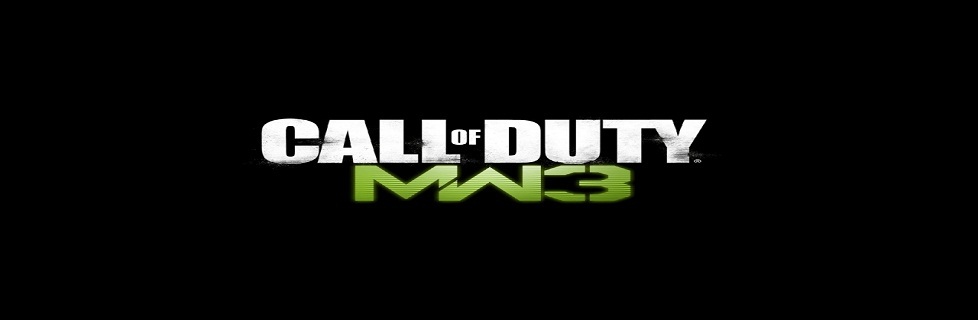
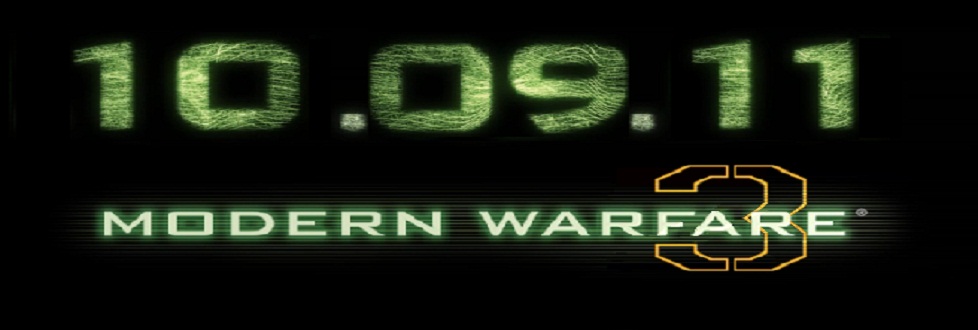
 >
>




0 komentar:
Posting Komentar