Tips on caring for CD and DVD
Aka CD Compact Disk has become a commonly used
storage medium for storing data temporarily and can be taken anywhere or
portable data storage as well as backup media. Although the usefulness of CD
DVD but somewhat displaced by the second storage medium is still the same only
the storage capacity of DVD is superior than CD but still keeping and
maintenance tips sama.Ada some CDs and DVDs
* Tips to buy a CD or DVD that can be written and
read are not having problems:
Find CD / DVD pemantulnya silver coating (silver) or
slightly golden, never select a layer pemantulnya colorful (blue, black and red
especially) because the reflector layer plays a role in reading data from a CD
/ DVD that has been written. CD / DVD colorful probably no problem when writing
(write) by a CD / DVD burner but it may be hard to read the current (read).
When you purchase a CD / DVD try to buy the CD / DVD
from a brand that we know or we have used before and had no problems when
writing and reading CD / DVD, do not change-change brands because there is
likely some brand CD / DVD burner a somewhat "allergic" to multiple
CD / DVD specific brands (munkin if you want a quiet few manufacturers CD / DVD
burner recommend some brands CD / DVD it supports, see the user guide in the packaging
CD / DVD burner you buy), if was not forced to buy the CD / DVD that can be
used before the unit try to buy, try one and see if when writing and reading no
error if not found error banya so-so you buy the CD / DVD as necessary.
* Tip Burn a CD or DVD that can be written and read
are not having problems:
Fuel / burn CD / DVD that you purchased under the
listed speed maxsimal burner software, do not ever believe about the speed
maxsimum written on the CD label, though written but once analyzed by 52X CD /
DVD burner with burner software that would normally write down the value of ,
the value of the write speed was not only dependent CD / DVDs but depending on
the brand CD / DVD burnernya.
Burn CD / DVD at speed menegahnya or minimum,
although this will have an impact on the length of time the CD / DVD was
written but it will increase the success of the CD / DVD succeeded in writing /
content data.Bila fill in the data on CD / DVD try not to fill data until full,
as this will result in writing will also keriskanan long as the CD / DVD
writing up to the edge of the CD / DVDs and the edge of the CD / DVD is
vulnerable to damage when penyimannnya not true, and if it occurs will lead to
the CD / DVD becomes can be read again.
* Tips on Caring for CD or DVD that can be written
and read are not having problems:
Once burned or try to read a CD / DVD recorded CD
into a special plastic to prevent dust and scratches and insert special place
to save CD / DVD.Simpan CD / DVD in a dry, dark, try not damp or exposed to
direct sunlight as it will damage the reflector that affects CD / DVD can not
be read kembali.Jangan write CD / DVD labels with a permanent marker pen to try
and write dilabelnya not too pressed for label layer is closer kelapisan
reflector and storage included data.Sebelum try to read a CD / DVD dibersikan
formerly part / side filled with data from the dust using a soft cloth or
specially like to clean glasses to avoid scratching the CD / DVD.
To take a CD / DVD do not touch the data side, the
safest way to use your index finger and input into a hole in the middle of the
CD / DVD press finger to CD / DVD attached Kejari and not fall grab a CD / DVD
is by lifting it also come into force when inserting CD / DVD from the readers.
How is relatively safe because of the highly sensitive data if scratched by a
nail maupuan dust and sweat from the hands because it will lower the reading CD
/ DVD.Yah, that's a little science in Choosing, Burn, and Caring for CDs and
DVDs.
Should we make it a habit to do a backup as a backup
of the CD / DVD.
At the time of filling the data on CD / DVD, try not
too full, sisakanlah space a few MB.
Choose a color CD / DVD silver (silver) or gold, it
is easier to read (read) by a CD / DVD ROOM, rather than red or black color. It
affects CD / DVD is now read.
When do the burn, do not use the maximum speed
according to the CD / DVD or on an application for burning. Use the maximum
speed for CD = 16x, while DVD = 8x course, will be more secure and durable if
below that speed.
Save CD / DVD in a special place that is dry and not
exposed to sunlight. Moist air and sunlight can damage the CD / DVD is stored.
When cleaning, use a CD / DVD and use a soft cloth
to clean it.

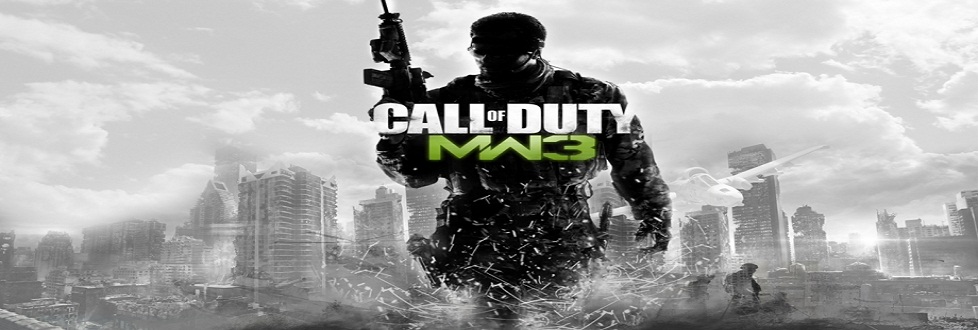

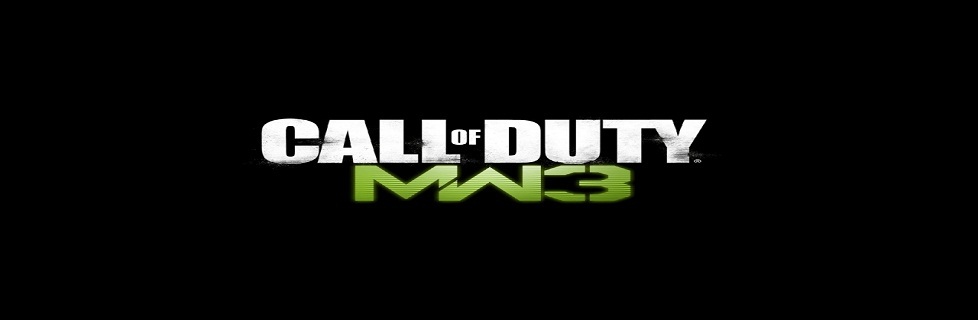
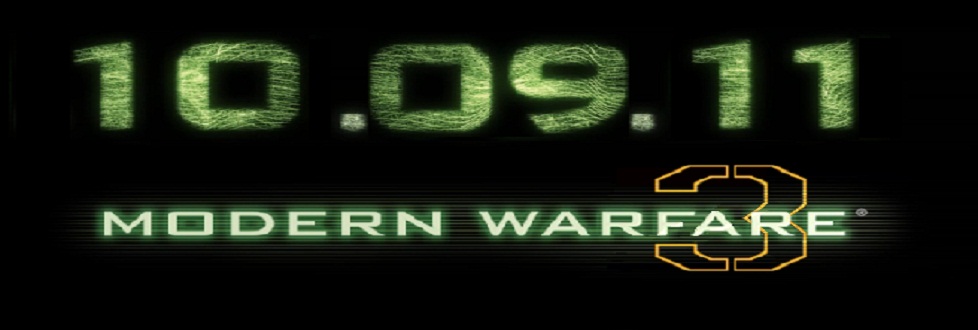
 >
>




0 komentar:
Posting Komentar